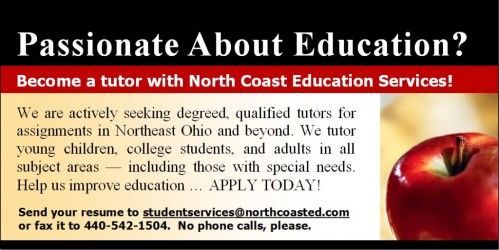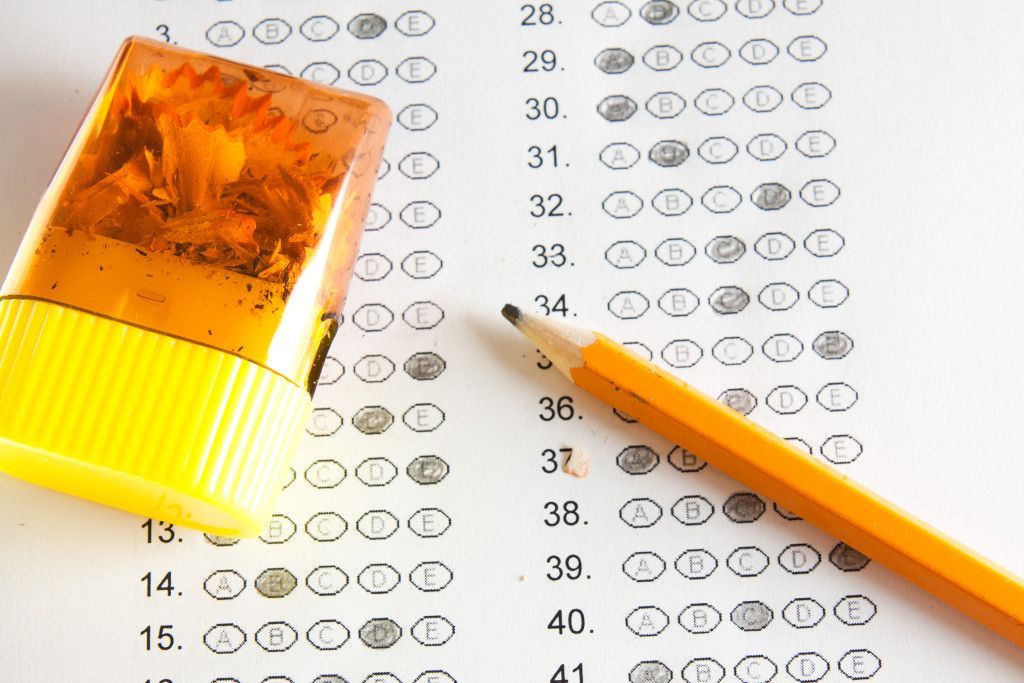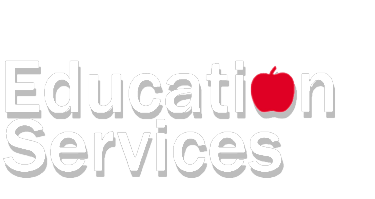5 WAYS TO INCORPORATE SOCIAL MEDIA INTO YOUR CLASSROOM
We interrupt this North Coast Education Services blog for an exclusive newsflash: “Social media is taking over the world!”
Okay, we all know that’s not news – at least not anymore. But think about it. How old were you when you first got online? I remember being in middle school and asking my parents for my very first AOL account. (Wow, does anyone still remember those?) My babysitter had one and I wanted to be cool like her. Way back then in the nineties, AOL had a special section that was just for kids. It offered homework help, chatrooms, and games to play. I still remember the pressure of creating my very first screen name! And how upset my parents got that I was tying up the phone line.
Anyway, back on point.
Look at how far social media has come in the last twenty years. Heck, the last ten! Between Facebook, Twitter, YouTube, and Pinterest (among several others), some people are practically living online. Teens and ten-year-olds are bringing their cell phones to class and following their news feeds in between classes. They’re posting pictures of that hideous outfit their classmate wore to school and sharing videos of Miley’s latest faux pas.
So, with all of this exposure to the world via the internet, why aren’t more teachers embracing the wonder of social media and incorporating it into their classroom?
Some educators are hesitating to incorporate social media because they think it will be a waste of time or a distraction from the learning. Plus, it opens up the classroom to spam and viruses, as well as the potential for cyberbulling or the risk of someone sharing something inappropriate.
But, when used properly, social media can be an effective teaching tool. Here are some simple ways to incorporate social media into your classroom:
Facebook – Mock Profiles
Have your middle school or high school students create a mock Facebook profile for a literary character or historical figure. They do not even have to do it online, but could use a template on paper. It’s a great way to test their knowledge.
Twitter – Make a Class News Feed
Water is vitally important to our bodies. Studies still show that we should be consuming at least 8 glasses of water a day. According to a study conducted by the National Institutes of Health, dehydration can result in “impair[ed] performance on tasks such as short-term memory, perceptual discrimination, arithmetic ability, visuomotor tracking, and psychomotor skills”. In other words, if your students are not properly hydrated, they may not perform at their fullest potential. 1
A simple solution is to encourage your students to always carry a water bottle. Make sure they fill them up before class so they’re not interrupting class time for a refill. Let them place their bottles on their desk so that it is always within arm’s reach. Thanks to acrylic tumblers, students no longer have to worry about condensation. (I remember my high school teachers telling us to bring a sock to put on our water bottles so they wouldn’t drip.) Also, research your students’ upcoming standardized tests to determine if they can bring water bottles to the test site. If not, encourage your students to get a drink from the fountain during the break.
Skype – Virtual Visitors
Skype is a great tool to use for inviting guests into your classroom. See if your class can become a virtual pen pal with a school in another state, or another country! Invite an expert to speak to your class about your latest topics.
YouTube – Create a Class Video
If you are tech savvy, create a video of your class displaying a special project. Make a documentary of your class’ effort in a volunteer project. Showcase a recital or concert. Create an online channel and share the link with parents so they can see their students at work.
Pinterest – Resources Galore!
Whenever I need a good idea for a project or just a little inspiration, I always seem to find my way to Pinterest. From gift ideas to lesson plans and quotes, there are so many things to explore. Use Pinterest for yourself to keep an eye out for tips, tricks, and lesson ideas. Or, create a class account and allow your students to add pins of ideas for their upcoming essay or project.
How do you use social media in your classroom? Or, why have you decided not to incorporate it? Write your answers in the comments and check back to see how other educators feel about the advantages and disadvantages of the social media boom.
P.S. Do you follow us on social media? Check out the side bar…you can “like” us on Facebook and follow us on Twitter, too!